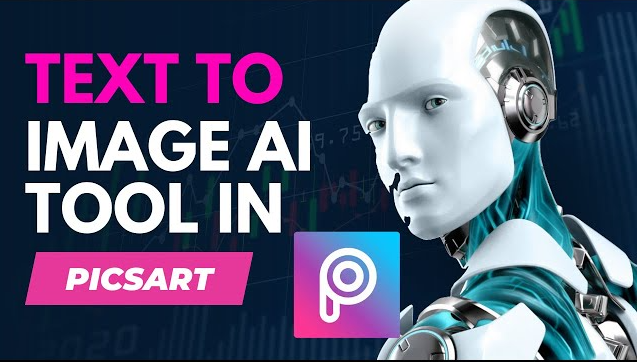PicsArt vs Remini: Best App for Photo Editing
Did you know over 1.9 billion images are shared online every day? This shows how crucial photo editing tools are for visual storytelling. PicsArt and Remini are two top apps in this field. This article compares them to help you choose the best for your photo editing needs.
We’ll look at their features, how easy they are to use, and what users say. This will help you pick the right photo editing tool in today’s world.
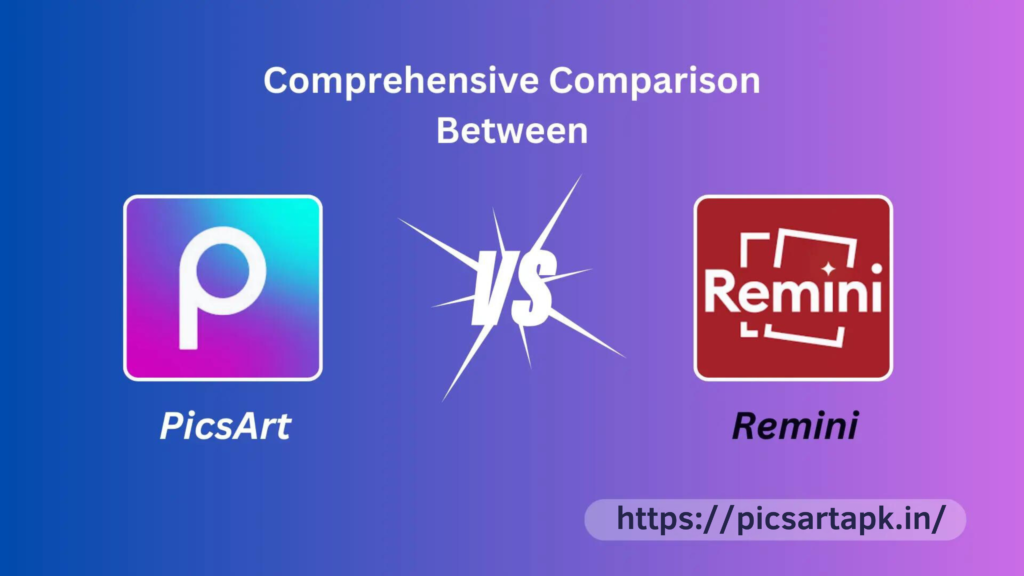
PicsArt vs Remini Comparison Table
Contents
- 1 PicsArt vs Remini Comparison Table
- 2 Introduction to Photo Editing Apps
- 3 The Rise of PicsArt in the Photo Editing Scene
- 4 Exploring Remini and Its Unique Features
- 5 PicsArt vs Remini: A Direct Comparison
- 6 Key Features of PicsArt
- 7 Key Features of Remini
- 8 PicsArt vs Remini Features: What Sets Them Apart
- 9 User Reviews and Feedback for PicsArt
- 10 User Reviews and Feedback for Remini
- 11 Pricing Comparison: PicsArt vs Remini
- 12 Performance: PicsArt and Remini in Action
- 13 PicsArt vs Remini Analysis: Which is Better for Professionals?
- 14 Final Thoughts on Choosing Between PicsArt and Remini
- 15 Conclusion
- 16 FAQ
- 16.1 What are the main differences between PicsArt and Remini?
- 16.2 Which app is better for beginners, PicsArt or Remini?
- 16.3 Can both apps be used for professional photo editing?
- 16.4 Are the AI features in Remini effective for image restoration?
- 16.5 What are the subscription costs for PicsArt and Remini?
- 16.6 How do the user interfaces of PicsArt and Remini compare?
- 16.7 Which app has better customer reviews?
- 16.8 Can users create graphics using PicsArt?
- 16.9 What types of editing tools does PicsArt offer?
- 16.10 How does Remini improve image resolution?
| Features | PicsArt | Remini |
|---|---|---|
| Editing Tools | Advanced level | Basic level |
| AI-powered Tools | Yes | Yes |
| Filters & Effects | Vast Collection | Al-powered filters & effects |
| Drawing Tool | Advanced level | Basic level |
| Stickers | Large library of stickers | Not Available |
| Retouch Tool | Advanced level | Basic level |
| Collage Maker | Advanced level | Basic level |
| Availability | Android, iOS, Web & Desktop App | Android & iOS |
| Background Removal | Advanced Bg removal tool | Limited options |
| Pre-made Templates | Large library of templates | Limited templates |
| Social Sharing | Extensive social sharing features | Basic social sharing features |
| Social Community | Large | Small |
Key Takeaways
- Over 1.9 billion images are shared online daily, emphasizing the need for robust photo editing tools.
- PicsArt is known for its creative capabilities and user-friendly interface.
- Remini excels in AI enhancements and photo restorations.
- This article provides a detailed comparison of PicsArt vs Remini.
- Choosing the right app depends on individual editing needs and skill levels.
Introduction to Photo Editing Apps
Photo editing apps have changed how we edit images. They offer features that were once thought impossible. Now, you can enhance photos, add filters, and fix mistakes with just a few taps.
AI technology has made these apps smarter. They have automatic enhancements and easy-to-use interfaces. This makes them great for both professionals and casual users.
In today’s world, where pictures are everything, knowing the differences between apps is key. We will compare PicsArt and Remini to help you choose the right one for your needs.
The Rise of PicsArt in the Photo Editing Scene
PicsArt’s journey is a standout success story in digital creativity. It quickly became a top choice in photo editing apps. Its wide range of features made it a favorite among many.
What makes PicsArt special are its versatile editing tools. These tools help both new and experienced photographers express their creativity. From simple photo tweaks to complex designs, PicsArt lets everyone explore their artistic side.
The app’s success also comes from its active community. Updates keep users eager for new things. This creates a space where creativity blooms, with users inspiring each other.
In short, PicsArt’s rise shows it as a leader in photo editing. Its innovative features and focus on users make it a key player. As it grows, it keeps shaping the future of digital photo editing, improving the creative journey for all.
Exploring Remini and Its Unique Features
The Remini app is a standout in the world of photo editing. It’s known for its AI photo enhancement skills. Users love how it brings old photos back to life, making them bright and clear.
This tech uses smart algorithms to fix each photo. It makes memories look new again.
The app’s interface is easy to use. Both newbies and pros can find their way around. You can fix small issues or make big changes quickly.
One of the best things about the Remini app features is how fast it works. You can see improvements in seconds. It’s perfect for anyone who wants to enhance photos quickly and easily.

PicsArt vs Remini: A Direct Comparison
When we look at photo editing apps like PicsArt and Remini, the design matters a lot. Each app has its own way of organizing tools, making it easier for users to find what they need. A good design helps users get started quickly and use all the app’s features.
User Interface and Experience
PicsArt has a lively interface with lots of options for creativity. Its menu is easy to follow, helping users find their way through many editing tools. On the other hand, Remini is simple and easy to navigate, perfect for those who want a straightforward experience.
Both apps aim to make editing photos a good experience. But they do it in different ways, appealing to different users.
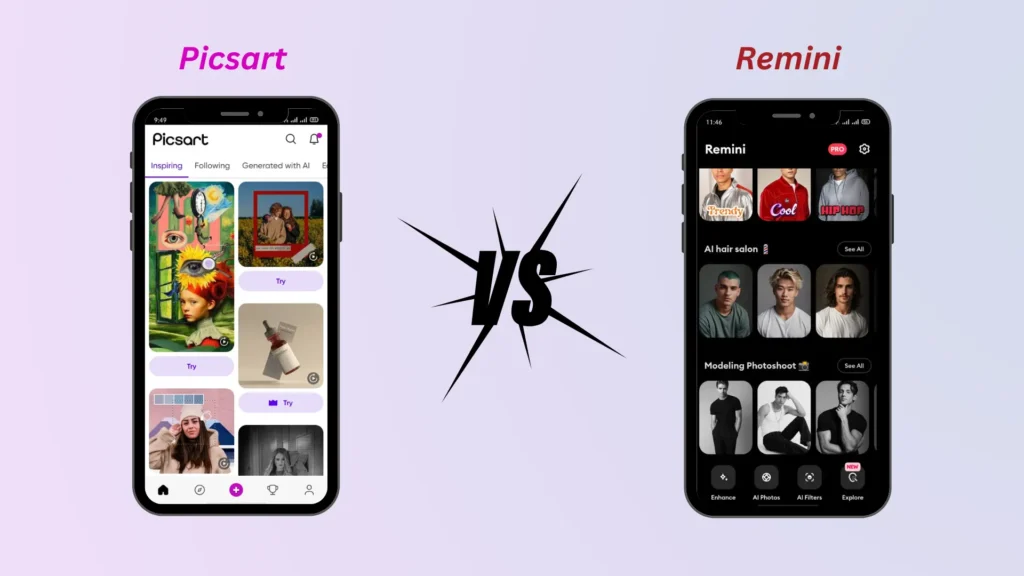
Ease of Use for Beginners and Professionals
Remini is great for beginners because it’s easy to use. Its simple tools let users make changes quickly. This makes it easy for new users to start editing photos.
PicsArt, however, is more for professionals. It has advanced features that take time to learn. Users say it’s powerful, but it might take some effort to get the most out of it.

Key Features of PicsArt
PicsArt is a top choice for photo editing, offering many creative tools. It’s great for both beginners and experts in graphic design. The app has a wide range of features that make editing fun and creative.
Creative Tools Offered
PicsArt has tools for making collages, drawing, and using advanced filters. These tools help users mix different elements to create amazing visuals. Many users love how these tools let them turn simple photos into beautiful artwork.
Stickers, Text, and Filters
PicsArt’s stickers and text editing features make photo editing fun. There’s a huge library of stickers to choose from, adding a personal touch to photos. Text options let users add creative captions, making photos more engaging. The app also offers many filters, helping users follow the latest trends in photo editing.
Key Features of Remini
Remini is a top choice for photo editing thanks to its AI features. It’s made for restoring and enhancing photos. This tool uses advanced technology to make old or low-quality images look amazing. Let’s dive into how it works and what users can expect.
AI Enhancements and Restorations
Remini’s main strength is its AI algorithms. These algorithms change how we restore photos. They use artificial intelligence to make images clearer and more detailed.
This results in high-quality photos. Users get a smooth experience when trying to bring back memories.
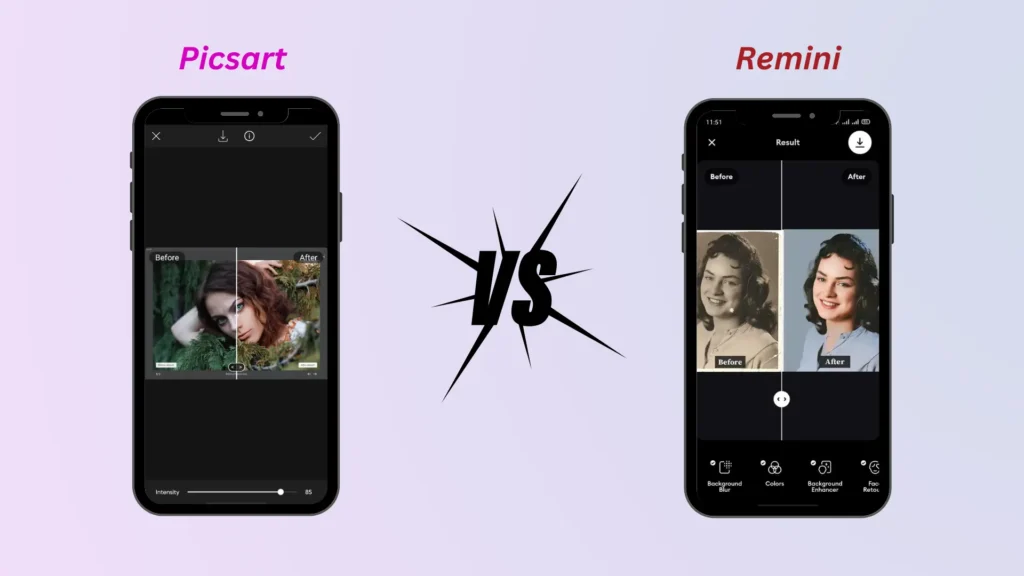
Image Quality Improvements
Remini focuses on making images better through resolution enhancement. Users see sharper details and a better look in their photos. This is especially true when printing or sharing online.
Unlike regular editing tools, Remini’s tech can make images look like professional edits. This makes a big difference in any setting.
PicsArt vs Remini Features: What Sets Them Apart
PicsArt and Remini take different paths in photo editing. PicsArt boosts creativity with unique tools for customization. It offers stickers, filters, and a detailed text editor, making it fun and artistic.
Remini, however, focuses on making photos clearer with AI. It’s known for turning low-quality images into high-resolution ones. Those who want perfect image quality often choose Remini.
What really sets these apps apart is user feedback. PicsArt is loved for its engaging interface and endless creative options. Remini, on the other hand, is praised for its easy-to-use design and top-notch restoration tools.
| Feature | PicsArt | Remini |
|---|---|---|
| Core Focus | Creative Tools | Quality Enhancements |
| Unique Tools | Stickers, Text, Filters | AI Restoration |
| User Experience | Interactive and Fun | Straightforward and Efficient |
| Ideal For | Creative Expression | Photo Restoration |
This detailed feature comparison helps users pick the best app for their needs. Whether it’s for creative fun with PicsArt or quality boosts with Remini, there’s a tool for everyone.
User Reviews and Feedback for PicsArt
User feedback is key in shaping any app’s reputation, and PicsArt is no different. Looking at customer reviews, we see a mix of good and bad. People love the app’s many features and creative tools. But, they also point out areas that need work.
This section will look at the good and bad points of PicsArt based on what users say. We’ll check out what people think on different platforms.
Pros and Cons from User Experiences
What users say can really help others decide if they want to try PicsArt. Here are some common points from customer reviews:
- Pros of PicsArt:
- Diverse set of tools for creativity.
- Vibrant community for sharing artwork.
- User-friendly interface that appeals to beginners.
- Regular updates incorporating new features.
- Cons of PicsArt:
- Some advanced features are locked behind a paywall.
- Occasional bugs that affect performance.
- Overwhelming number of options can intimidate new users.
- Ads that disrupt the editing experience.
In short, most users have a positive view of PicsArt. They see the app’s strengths and areas for improvement. Knowing these points helps users understand what they can do with PicsArt.
User Reviews and Feedback for Remini
It’s important to understand what users think about any app. Remini has gotten a lot of app feedback. People have shared their thoughts on its photo editing abilities. This section looks at the good and bad points from Remini reviews. It shows how well its AI works and how easy it is to use.
Pros and Cons from User Experiences
Remini users have mixed feelings. Here are some of their thoughts:
- Pros:
- It makes images look much better.
- The app is easy to use, making edits quick.
- Its AI can really bring old photos back to life.
- It edits photos fast, which is great.
- Cons:
- It sometimes has problems with its AI.
- The free version has limits that can be annoying.
- Some photos don’t turn out as well as others.
These Remini reviews show both good and bad points. They help people decide if the app is right for them.
Pricing Comparison: PicsArt vs Remini
When looking at PicsArt and Remini, knowing their prices is key. Both offer different plans to fit various needs and budgets. Each app has its own costs and special features in each tier.
PicsArt has a free version for basic editing. The premium version adds more tools, stickers, and removes ads. You can choose between monthly or yearly plans, making it flexible for users. Many see this as the best deal for serious photo editing.
Remini also has a free version, but it’s all about AI for photo fixes. Its premium plans focus on improving image quality. Remini’s prices might seem higher, but users say it’s worth it for top-notch photo enhancements.
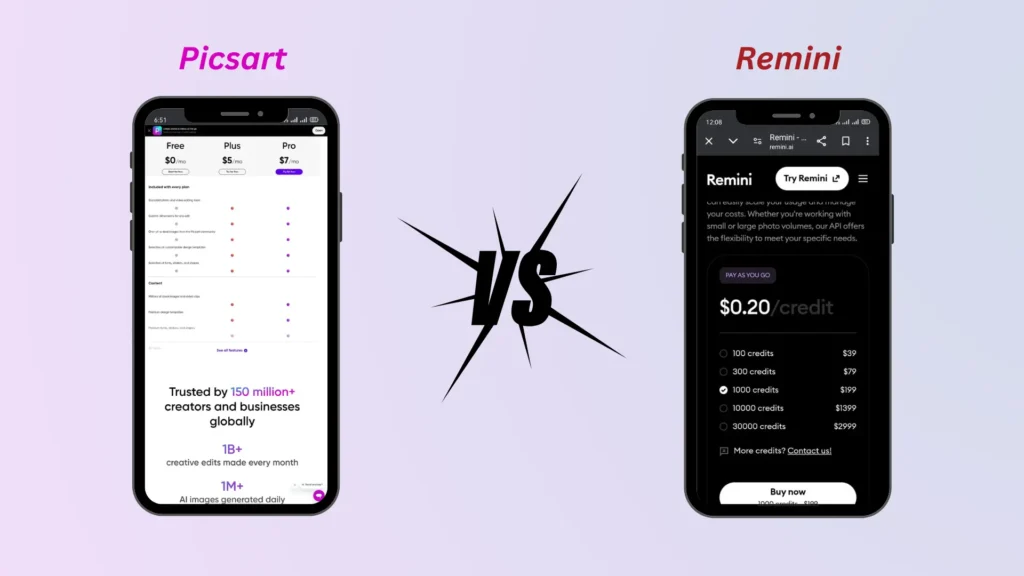
| App | Free Version | Monthly Subscription Cost | Yearly Subscription Cost | Best Value |
|---|---|---|---|---|
| PicsArt | Yes | $9.99 | $59.99 | Yearly plan |
| Remini | Yes | $4.99 | $29.99 | Yearly plan |
Both apps offer good prices for different needs. They provide great value with their features. The choice between PicsArt and Remini depends on what you need and what you think is worth it.

Performance: PicsArt and Remini in Action
The performance of photo editing apps is key to user happiness. People want apps that are fast, easy to use, and efficient. This means apps should be quick to respond and smooth to use.
PicsArt is great at making quick edits. It lets users add filters and effects right away. This makes editing fun and fast, helping users be creative.
Remini, on the other hand, uses AI to improve old photos. It might take a bit longer than PicsArt, but the results are amazing. Users love how it makes old photos look new again.
Here’s a quick look at how these apps compare:
| App | Speed | Responsiveness | Strengths |
|---|---|---|---|
| PicsArt | High | Very Responsive | Real-time editing, versatile tools |
| Remini | Moderate | Responsive | AI enhancements, quality focus |
Users say both apps do well in their own ways. PicsArt is fast and fun, while Remini focuses on quality. Knowing what you need can help you choose the right app.

PicsArt vs Remini Analysis: Which is Better for Professionals?
Professional editing needs strong tools, and PicsArt and Remini offer different benefits. Looking at their advanced features shows which app is better for professionals.
PicsArt is great for creative work. It has many editing tools like layering and blending modes. It also has a huge library of effects and filters. This helps professional photographers and designers make detailed edits.
Also, PicsArt’s community lets users share ideas. This helps professionals learn from each other.
On the other hand, Remini is best for fixing and improving images. Its AI technology makes images look better, especially old or low-quality ones. It has features for automatic enhancement and specific adjustments for photographers.
When choosing between PicsArt and Remini, think about what you need. If you want creative freedom, PicsArt might be better. But if you need to fix old images, Remini is the way to go.
In the end, the choice between PicsArt and Remini depends on your editing needs. Each app meets different needs, so pick the one that fits your work style and creative goals.
Final Thoughts on Choosing Between PicsArt and Remini
Deciding between PicsArt and Remini means looking at what each offers. Each app has special features for different editing tasks. This makes choosing easier based on what you need.
PicsArt is great for those who love to be creative. It has many tools for making art, like cool filters and options to customize. It’s perfect for people who like to play with pictures and want to do things their own way.
Remini is better for fixing up photos. It uses smart AI to make old or blurry pictures look new again. So, if you want to improve photo quality, Remini is the way to go.
It’s smart to think about what you really want to do with your photos. This helps decide between PicsArt and Remini. Here’s a table to help you see the main differences:
| Feature | PicsArt | Remini |
|---|---|---|
| Creative Tools | Extensive, includes custom filters and stickers | Limited, primarily focuses on enhancement tools |
| User Engagement | Strong community and sharing options | Emphasizes restoration with less social interaction |
| Target Users | Content creators and social media enthusiasts | Photographers needing restoration and quality improvements |
| Price Options | Free with in-app purchases | Subscription-based model with limited free features |
In the end, the choice between PicsArt and Remini depends on what you want to do with your photos. Knowing what you need helps pick the right app for you.
Conclusion
In this comparison, we looked at PicsArt and Remini. PicsArt is great for creative freedom with its many tools. It’s perfect for those who love to make their photos stand out.
Remini, on the other hand, is all about improving image quality. Its AI features make photos look better than ever.
So, which one is best? It depends on what you want to do with your photos. PicsArt is best for creative edits. Remini is for making photos clearer and more detailed.
Choosing between PicsArt and Remini depends on your photo editing goals. Both apps have unique features that meet different needs. So, there’s something for everyone.
FAQ
What are the main differences between PicsArt and Remini?
PicsArt is all about creative fun, with lots of editing tools like stickers and filters. Remini, on the other hand, uses AI to make photos look better, focusing on quality over art.
Which app is better for beginners, PicsArt or Remini?
Remini is easier for newbies because it’s simple to use. It lets you quickly make photos better without needing to know a lot. PicsArt, with its many advanced tools, might be harder to learn at first.
Can both apps be used for professional photo editing?
Yes, both are good for pros. PicsArt is great for graphic designers and creative projects. Remini is better for making photos look professional.
Are the AI features in Remini effective for image restoration?
Many people say Remini’s AI works well. It can make old or bad photos look amazing, which many users are happy about.
What are the subscription costs for PicsArt and Remini?
PicsArt has different plans for different needs. Remini has a free version and premium options that cost less than you might think.
How do the user interfaces of PicsArt and Remini compare?
PicsArt has a lot of tools, which can be too much for beginners. Remini’s interface is simpler and easier to use, focusing on making photos better.
Which app has better customer reviews?
Both apps get good reviews, but for different reasons. PicsArt is loved for its creativity. Remini is praised for making photos look better. What people like most depends on what they want to do with their photos.
Can users create graphics using PicsArt?
Yes, PicsArt has tools for making graphics, like collages and text editing. It’s perfect for those who want to make their own graphics.
What types of editing tools does PicsArt offer?
PicsArt has a wide range of tools, including filters, stickers, and drawing tools. It’s great for both casual users and pros who want to get creative.
How does Remini improve image resolution?
Remini uses special AI to make photos clearer and better. It’s especially good at fixing old or low-quality photos, which is why many people use it.